That’s what I am feeling this Spring Break. I feel grateful for many changes that have happened over the last few Spring Breaks, including me finally getting an opportunity to teach overseas in an International Baccalaureate school, and especially changes in my chosen field (and the passion that drives me): Educational Technology.
When reminiscing about my life before my present post, I couldn’t help but recall some of the frustrations I experienced in the past during twenty years of teaching. It wasn’t because I worked in American public school system(s) exactly—it was more likely because I worked in specifically dysfunctional, under-funded, and “morale” bankrupted systems. I hit so many professional roadblocks. The only colleagues I had to network with were online via Twitter, Facebook, blogs, etc. and not in my city. I grew so tired of being an early- and only-adopter that I even stepped away from many web 2.0 environments.
I felt I’d been trying since 1994 to be a 21st Century teacher in an environment that seemed to thwart that effort at least half the time—but usually more often. I could be paid hundreds of dollars on the weekend or at night to train teachers around the world, but not allowed to grow professionally with my primary employer(s). I could teach a summer camp and enjoy the respect of supervisors who saw my talent in just 6 short weeks. More lately I even had one administrator who understood enough about technology integration and about my skills to promote and celebrate me as an ed tech teacher for a short while. Unfortunately, that leader passed away in a tragic accident. It was he who praised my professional gifts, extolled my personal virtues, and let me try a few educational maneuvers and projects to stretch myself and finally, it was he who encouraged me to follow the international teaching dream. I will never forget him or his family that remains because they might be the reason I didn’t quit education altogether.
Throughout the ’90s and ‘00’s and at the highest levels there was often talk about technology integration. Occasionally there were some instances of progress. There were fairs and there were festivals about technology integration. Yet too many times the new or old technology initatives were forgotten—swept aside by budget crises, politics, layoffs, standardized testing pressures, and similar curses. For many reasons (both personal and professional) I had to stay in that environment much longer than I wanted to. By the time I left I was one burnt-out educator who was ready to fly away. I know there are thousands of teachers like that still laboring in that system; my prayers go out to you.
But I said this was about gratitude, so that’s enough ranting about the past.
Thank God, through a lot of cumulative footwork and life changes, I landed 18 months ago in a school system that is BYOD (Bring Your Own Device) in Grades 6-12 and Grades Pre-K-5 have desktop labs, Smart boards, laptop carts, weekly I.T. classes, and by next year: a multitude of tablet carts. There is strong and secure WIFI available in every corner of every classroom. Each secondary content teacher and a few specialists (including me) were issued a high-end laptops for our professional use and that practice continues. Elementary teachers will soon be issued tablets to assist in their instruction. This community embraces the International Educational Technology Standards in real life, not just in lip service. I am also honored with the responsibility and privilege of my own teaching and learning environment, a lab with 22 desktops, a Smartboard, several tablets, and whatever other devices my students might bring with them on a given day. Most days I am allowed to be a teacher-leader who is flourishing and growing. This is a place where 95% of the time when I need support, access, technical help, professional development, or just plain permission, it is granted WITHOUT a second thought and WITH a smile. I am fortunate to be part of such an exemplary learning institution.
Where to go from here? My belief has been for decades that IT shouldn’t be a separate class, but instead that technology skills acquisition and use would be integrated into all teachers’ pedagogy in informed, well-planned, research-based ways AND in all the learning venues. There are some roadblocks for all schools worldwide in making that happen. I am happy to say that my present school system strives to get over, around, under, past, and behind those obstacles, even if one-by-one and even if slowly.
For instance, recently our technology integration specialist moved to another hemisphere and that position now needs to be filled for the coming school year. During the search committee’s recruitment phase, I am grateful to be asked to fill in and do some of the Technology Coordinator functions, e.g., shepherding an iTunes University initiative, leading and participating in PD, and of course collaborating with technology committee members, classroom teachers, building leadership, support staff, and our abundantly skilled IT department.
My highest goal is to be a Pre-K - 12 Technology Coordinator. I have stated as much to the leaders here and left the future to resolve itself. A secondary goal I have is that sometime soon my school will elect to finance at least one more technology integration coaching position. This coach would exist to serve the rest of the staff or a portion of the staff as administration saw fit. If that assistant coach or that Technology Coordinator were me (and I was no longer carrying a full-time load of 25 classes a week and 490 students) I could be a trainer, consultant, supporter, workhorse, demonstrator, trouble-shooter, assistant and modeler-of-best-practices all over this system.
I don’t know exactly where or when I will realize these goals. In the meantime I continue to self-assess, learn, push, grow, and explore. Maybe I will even blog again. ;) As a part of that plan I will be at the International Society for Technology in Education’s annual gathering in a mere 3 months. Just another huge blessing. Hope to see you there!




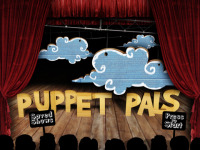










 Tuesday, September 18, 2012 at 8:28AM
Tuesday, September 18, 2012 at 8:28AM